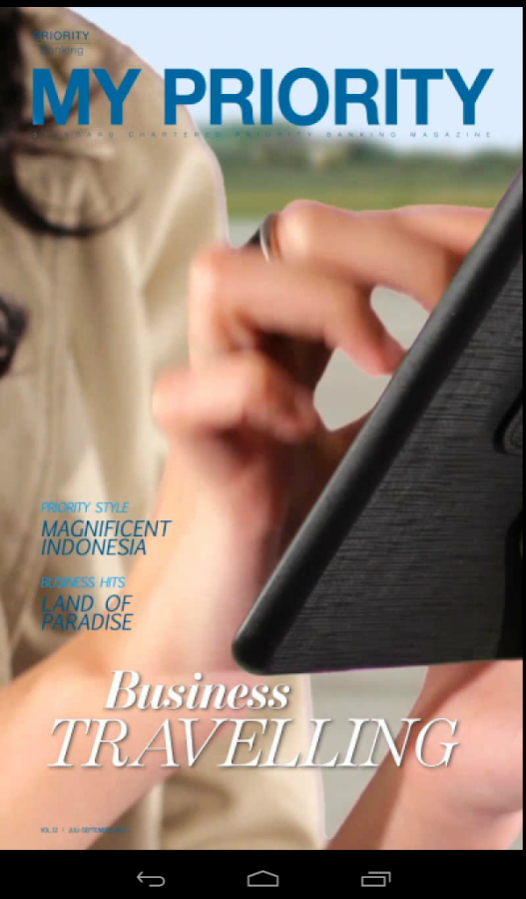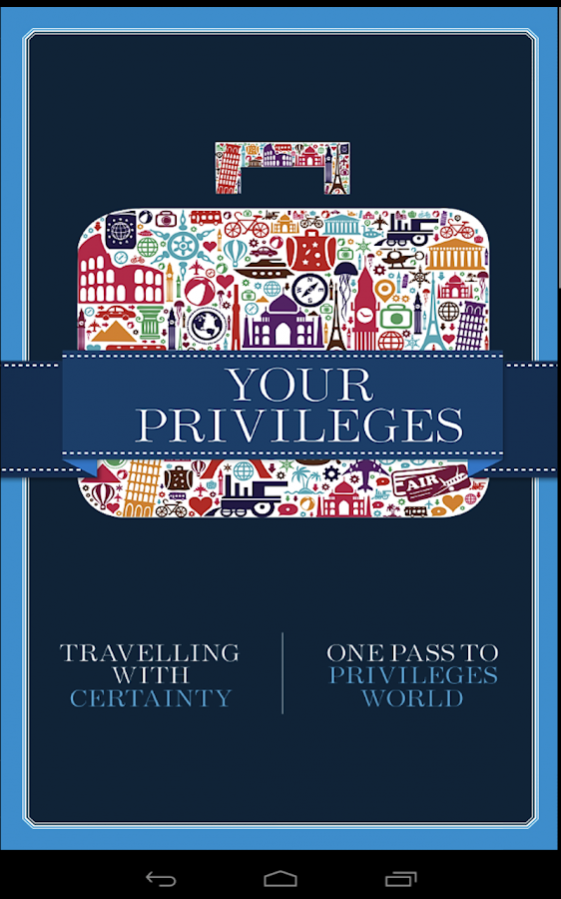My Priority 1.3
Free Version
Publisher Description
Media Indonesia proudly present the digital version of My Priority, complimentary magazine for Standard Chartered priority customer. This interactive version which compatible for iPad lets you enjoy all the content in more interesting way. You will discover another value of business, beauty of fashion, outstanding place for travel/business/education, unique hobby and community, delightful new gadget and mind-blowing technology, economic insight from the expert, great place recommendation for hangout, and also of course the benefit of Standard Chartered priority banking & Visa Infinite. Not all the features and departments from the print are here, but this digital version will gives you an adventurous experience of reading, because of the video and interactive design.
My Priority digital magazine is charged-free for every Standard Chartered priority banking customer. The customer will receive a download passcode by email.
About My Priority
My Priority is a free app for Android published in the Food & Drink list of apps, part of Home & Hobby.
The company that develops My Priority is Media Indonesia Store. The latest version released by its developer is 1.3.
To install My Priority on your Android device, just click the green Continue To App button above to start the installation process. The app is listed on our website since 2017-02-17 and was downloaded 1 times. We have already checked if the download link is safe, however for your own protection we recommend that you scan the downloaded app with your antivirus. Your antivirus may detect the My Priority as malware as malware if the download link to com.mediaindonesia.mypriorityand is broken.
How to install My Priority on your Android device:
- Click on the Continue To App button on our website. This will redirect you to Google Play.
- Once the My Priority is shown in the Google Play listing of your Android device, you can start its download and installation. Tap on the Install button located below the search bar and to the right of the app icon.
- A pop-up window with the permissions required by My Priority will be shown. Click on Accept to continue the process.
- My Priority will be downloaded onto your device, displaying a progress. Once the download completes, the installation will start and you'll get a notification after the installation is finished.